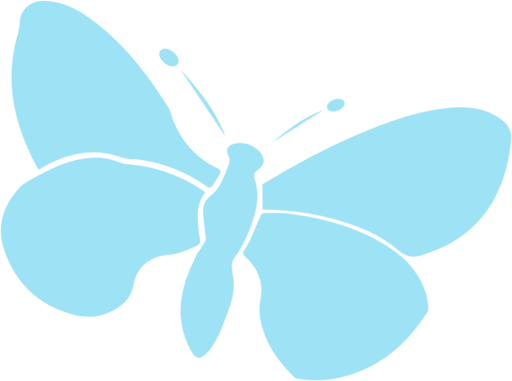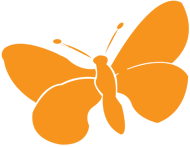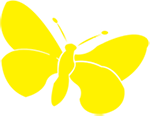Today in Year 1 it was all about computing and what a brilliant day we have had!
As part of the computing curriculum there are lots of different skills and knowledge that need to be broken down and developed throughout Year 1. Today we decided to dedicate our lessons to learning all about different aspects of computing and start to practise some of the skills that we will build upon throughout school and later life.
Our first session looked at ‘technology’. We talked about what we thought technology was and if there is any technology that we already know. You can see these recorded in black pen below. As we went through the day we used our purple pen to go back and change/add ideas as we developed our own understanding of technologies and its uses. We focused on different types of technology and reached the conclusion that technology is used to help us in everyday life. We use our scientific understanding and thinking to use and create different objects that help us, for example an electric toothbrush or machines in hospitals.
Next we looked more specifically at computers. We learnt the names of the different parts of a computer and compared these to the Chromebooks that we use in school. We focused today on using a mouse by moving and clicking, and linked this to the mousepad that you can use on the Chromebook. We also learnt how to use the keyboard and started to recognise and use the power button, space bar and enter as well as the letter keys.
OK…. now its time to log on! This took us a little while as lots of us were new to using the mouse and using a keyboard rather than tapping on a screen. But everyone was really resilient and eventually we were all logged into our own Chromebooks and ready to go!
Part of developing our mouse skills means being able to move the mouse, click on icons and use the mouse to drag and drop by keeping our finger on the button as we move it with our hand. Today we used our PurpleMash logins and found the ‘Paint 2’ programme. We tried really hard to create our own Halloween inspired pictures using the mouse to draw. We also had a go at adding our names to our pictures using the keyboard and typing a word or phrase to say what we had drawn! This was really challenging, there was lots of stopping to save our work and then reopening as the day went on but this is also a really important skill to learn. I was really impressed with the great listening during this part of the different sessions – well done Year 1!
Finally we learnt about keeping ourselves safe when using the computer or other technology in school and at home. We focused on listening carefully to instructions and not clicking on things if we aren’t sure what they are. We talked about how it is important to tell an adult straight away if we see something that we aren’t sure about or makes us feel scared or uncomfortable and an adult can check what it is.
A super busy, but brilliant first day back after half term! Well done Year 1… more computing fun to come this half term!