Computing – Sharing info and Web Browsers
In today’s computing lesson, we recapped our knowledge of routers, switches and networks. We then began to discuss the various ways people are able to share information online. We soon realised it’s quite astonishing the sheer amount of things you are able to do and access at the click of a button!
We then discussed what a web browser does. At school we use Google Chrome, however the children were able to think of more – Safari, Firefox and Microsoft Edge just to name a few. We then looked at what makes up a web address and soon realised what some of the letters mean
.sch.uk = school in the United Kingdom
.com = company
.fr = France
.gov = government
The children ended the lesson by having a go on Chrome Music Lab where they were able to create music using technology. We then concluded by thinking of other websites that allow you to create content.
A very fun afternoon and the children LOVED playing on Chrome Music Lab. In case they wish to continue creating content at home, here is the link: Chrome Music Lab (chromeexperiments.com)

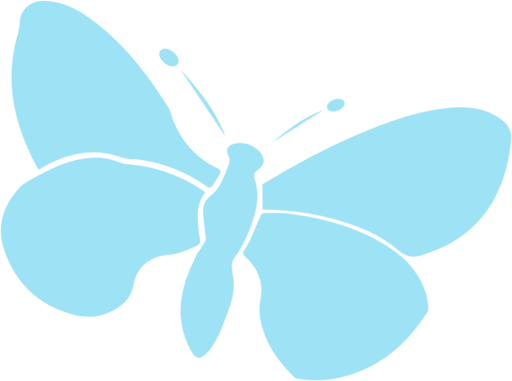
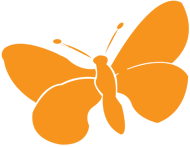
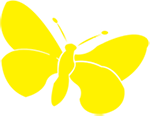

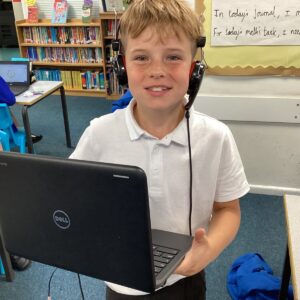

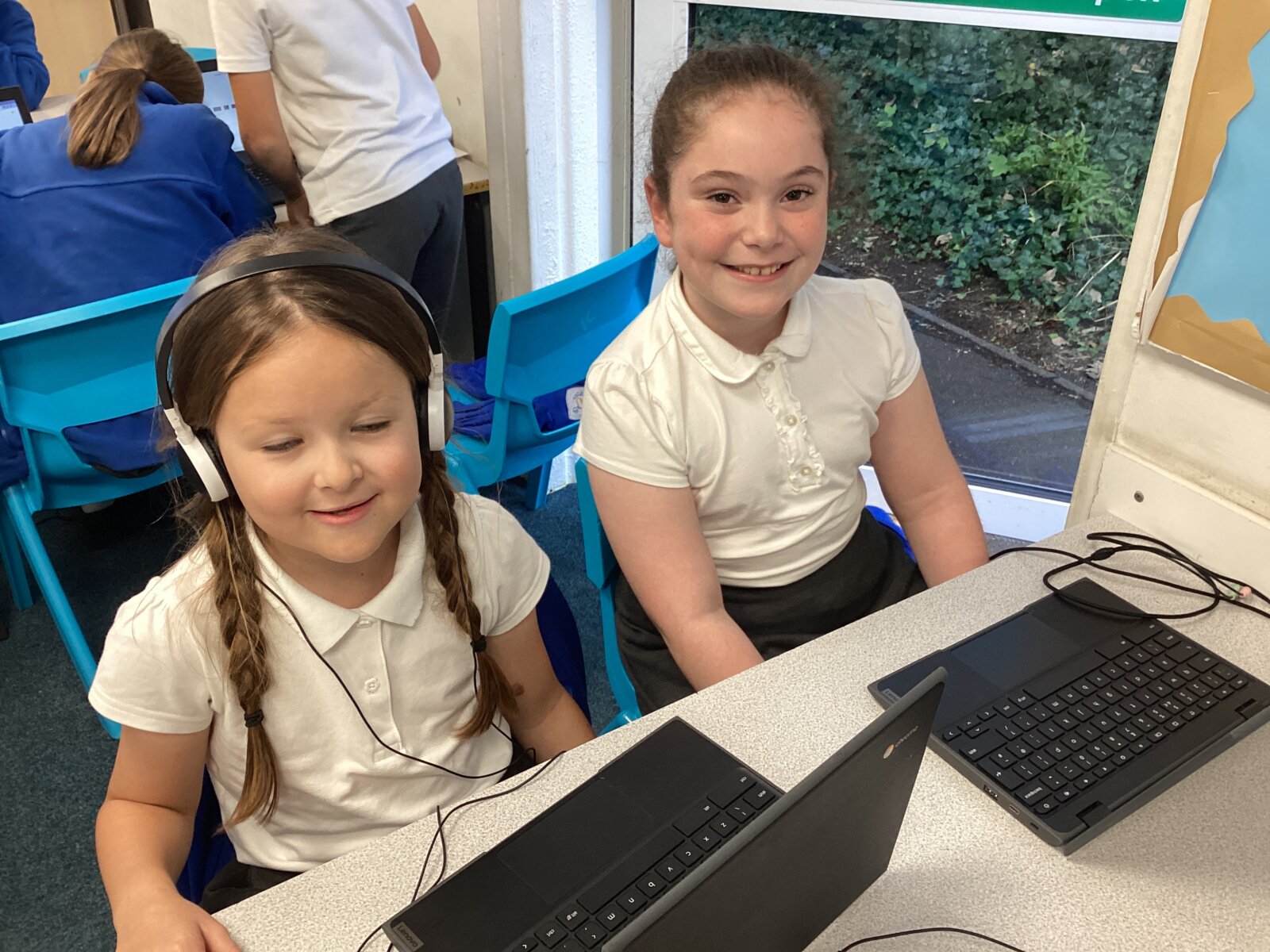
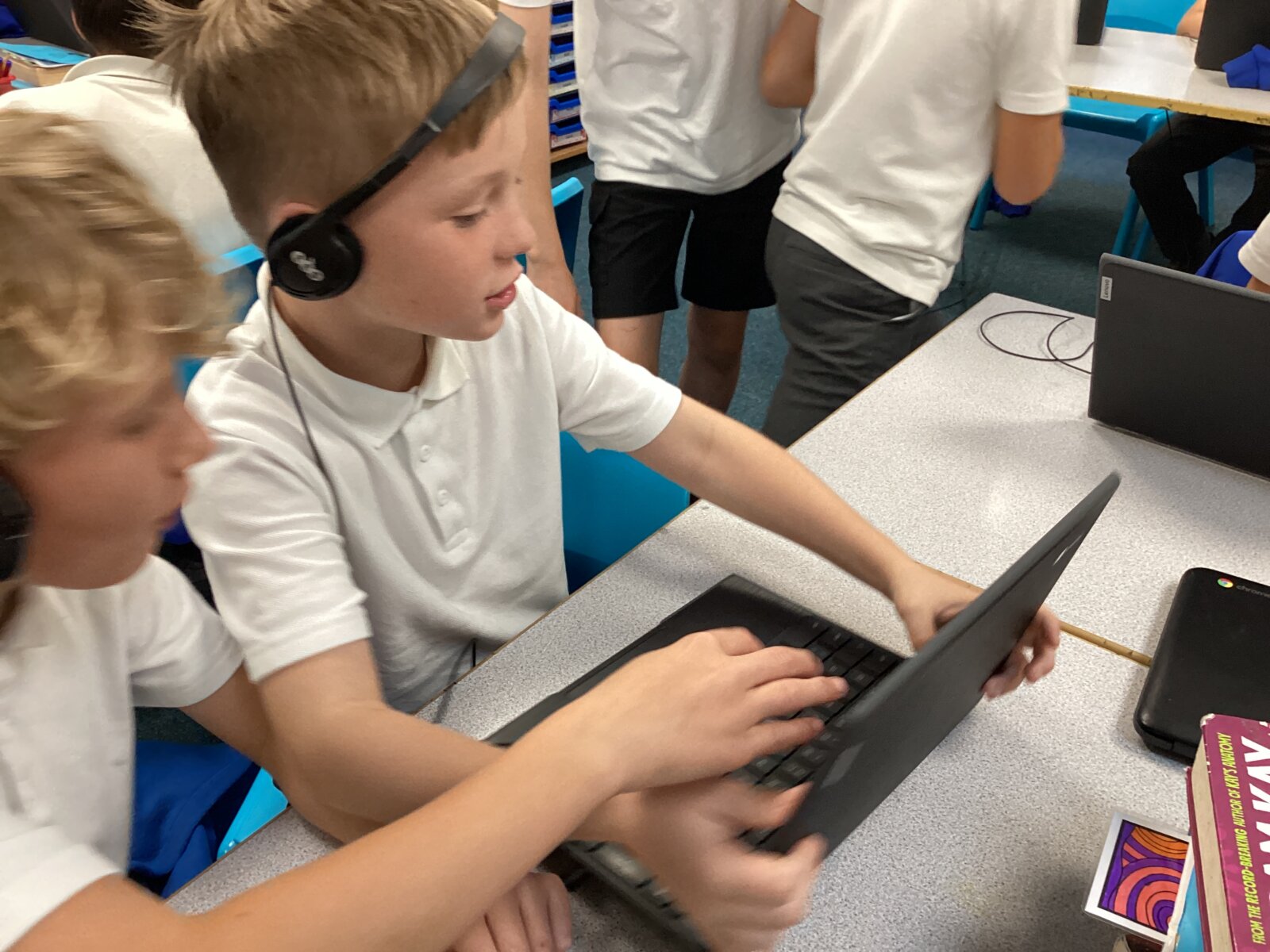

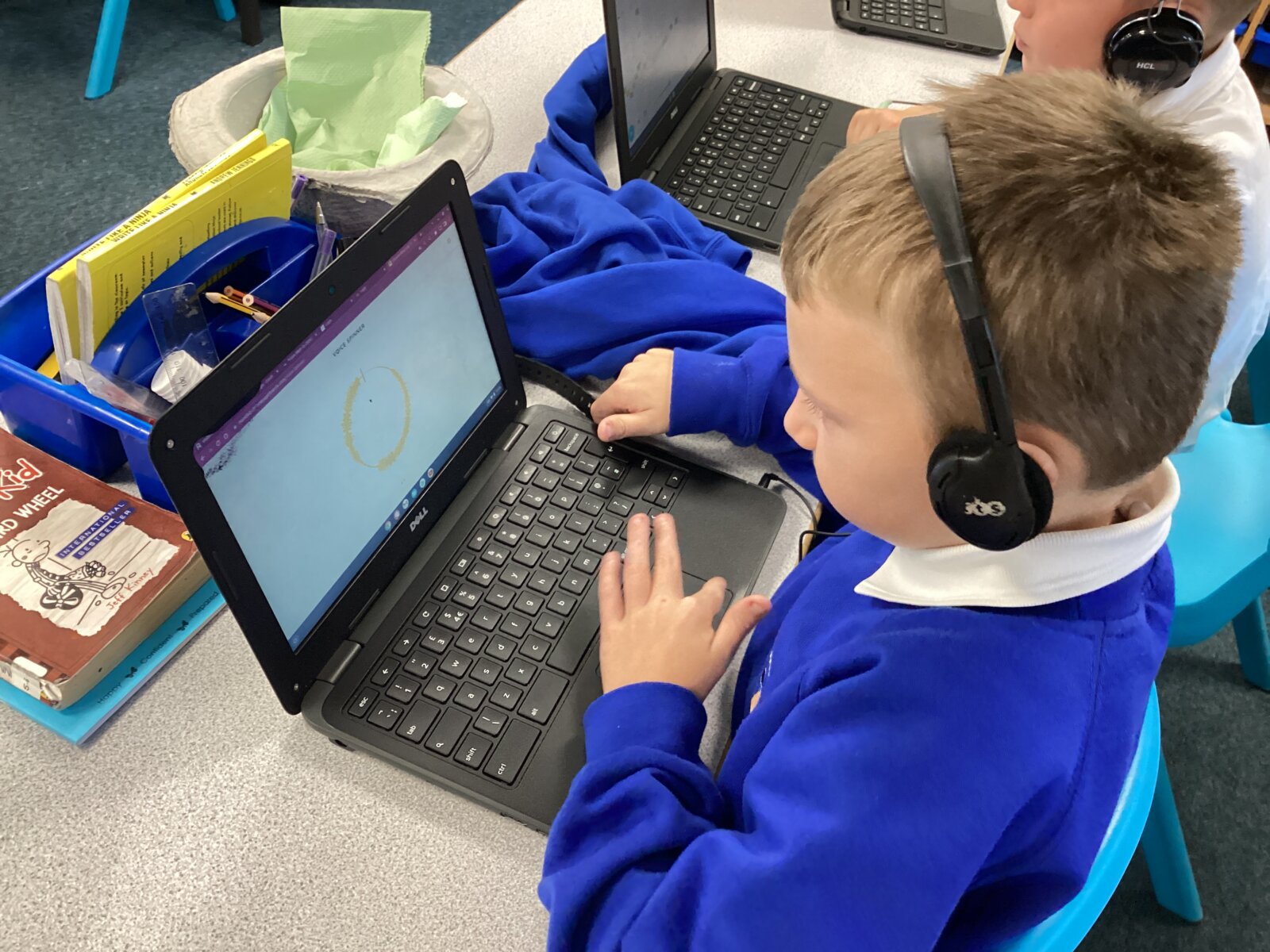

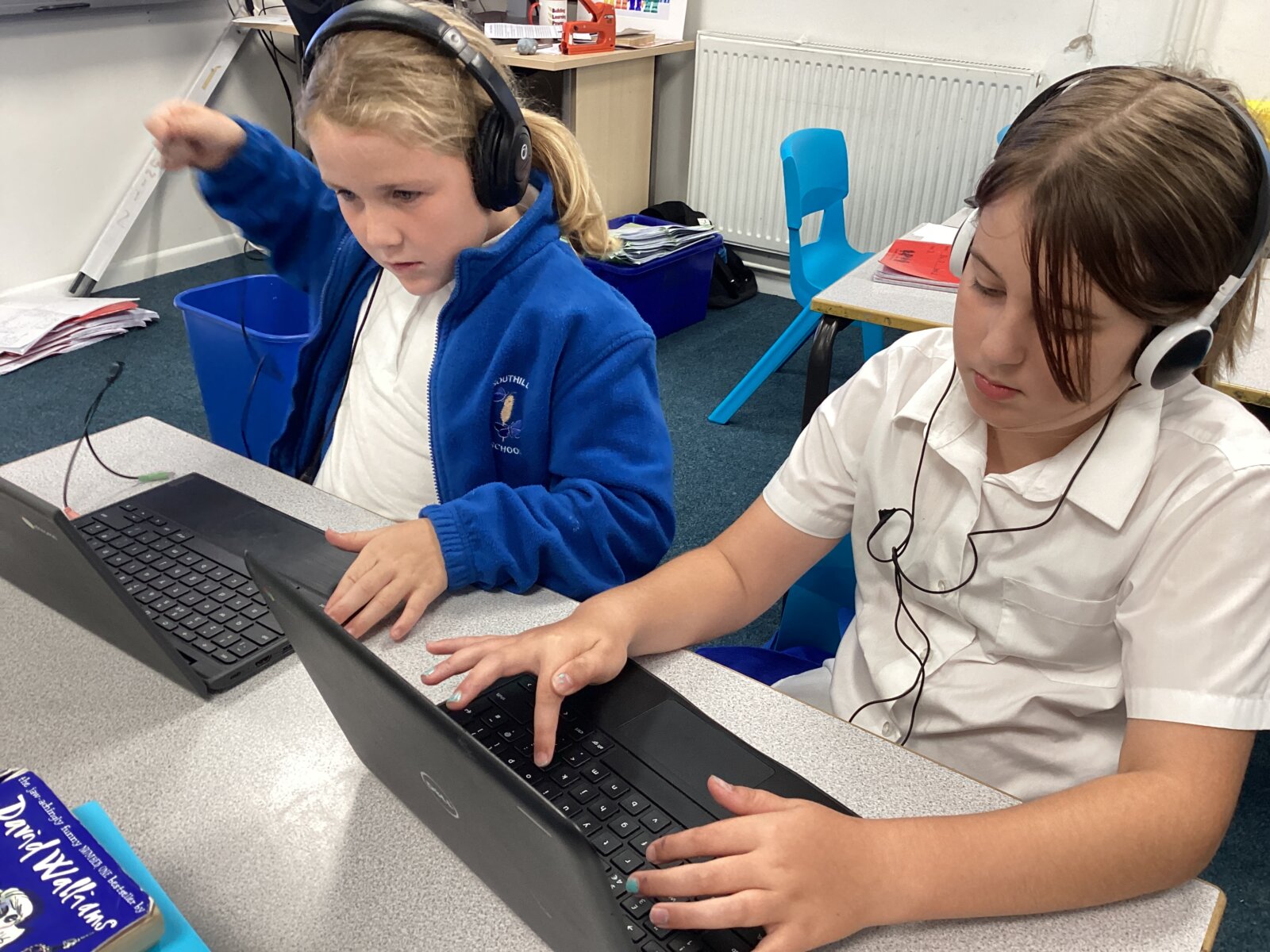
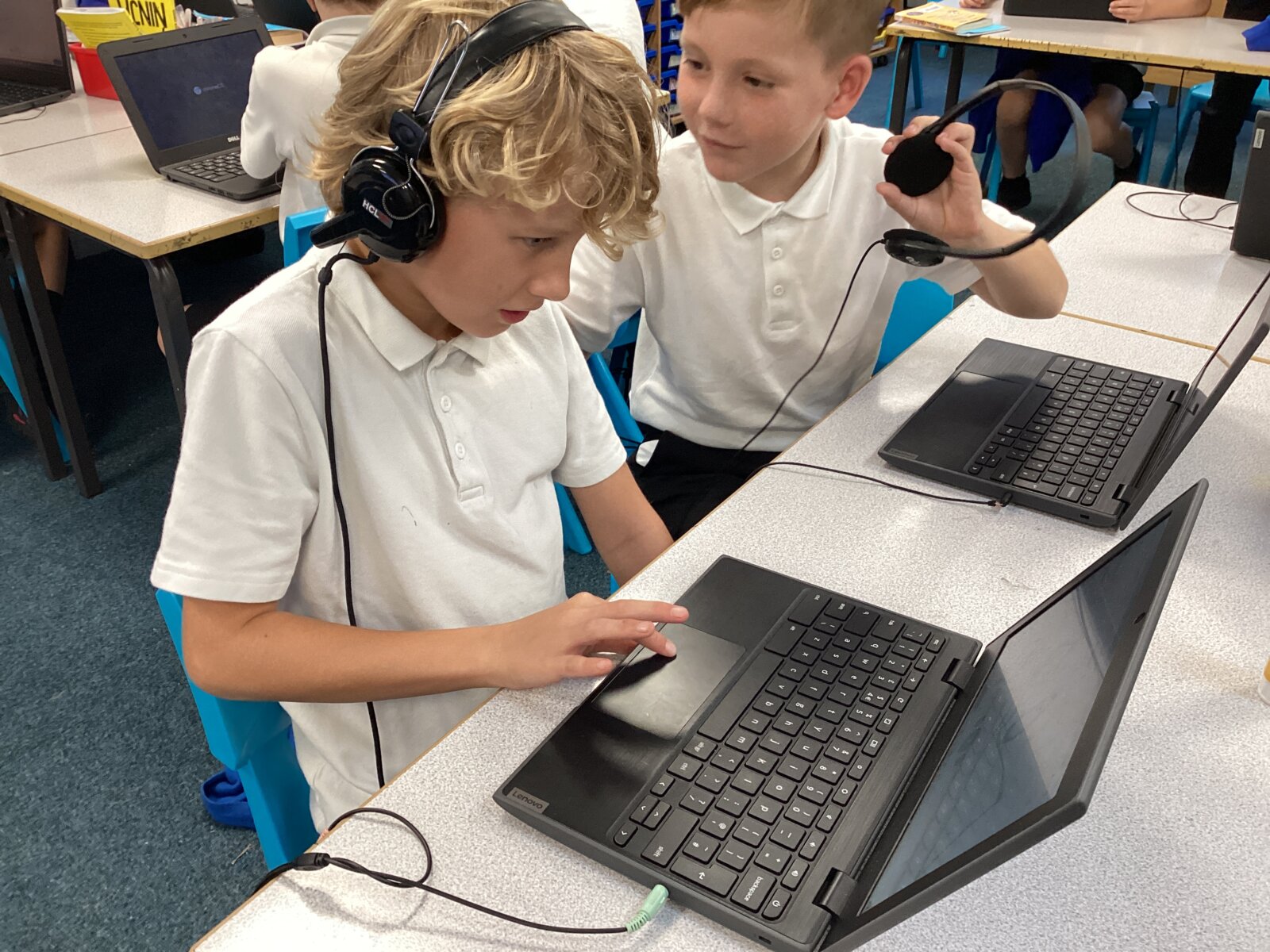
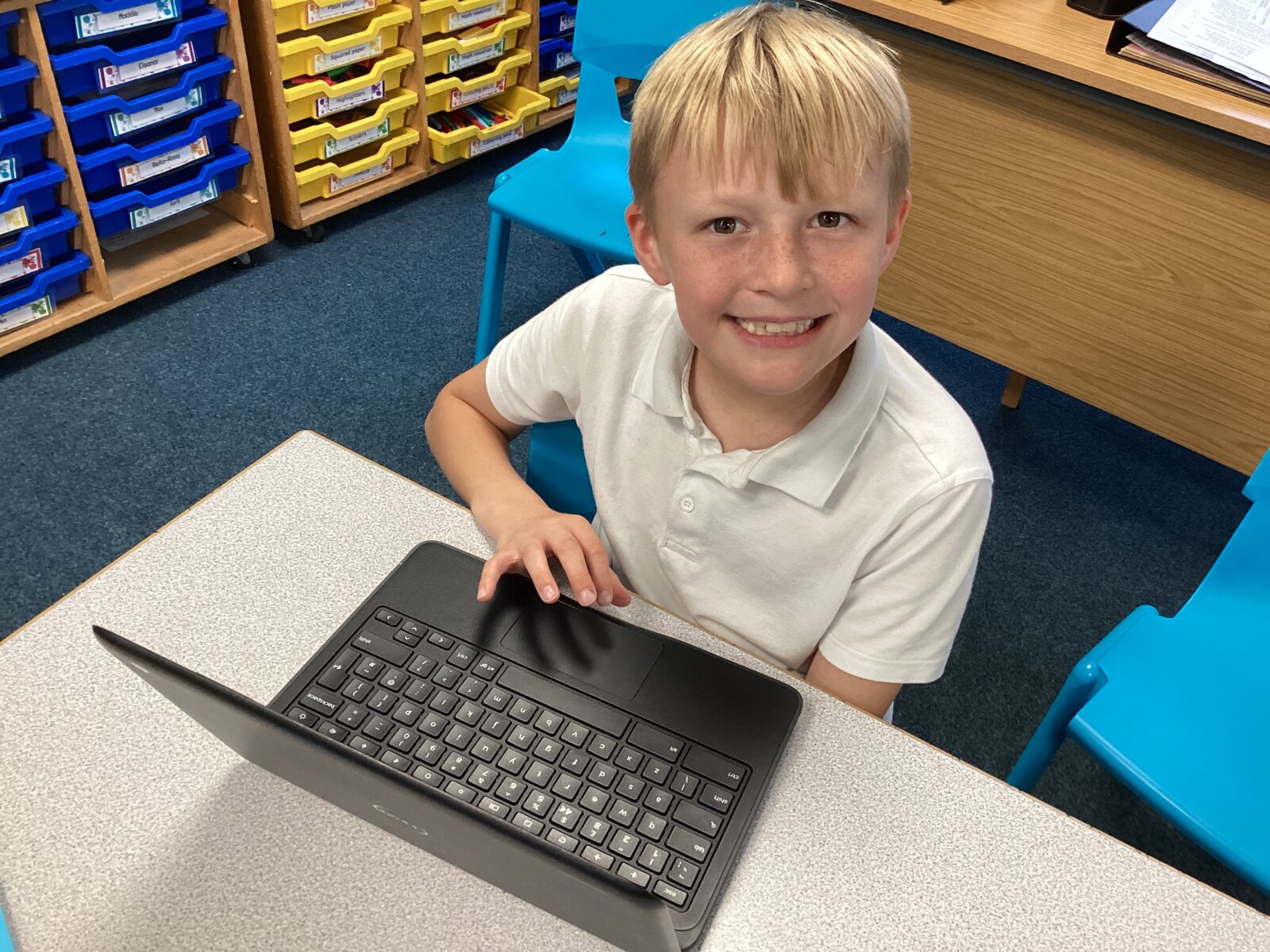
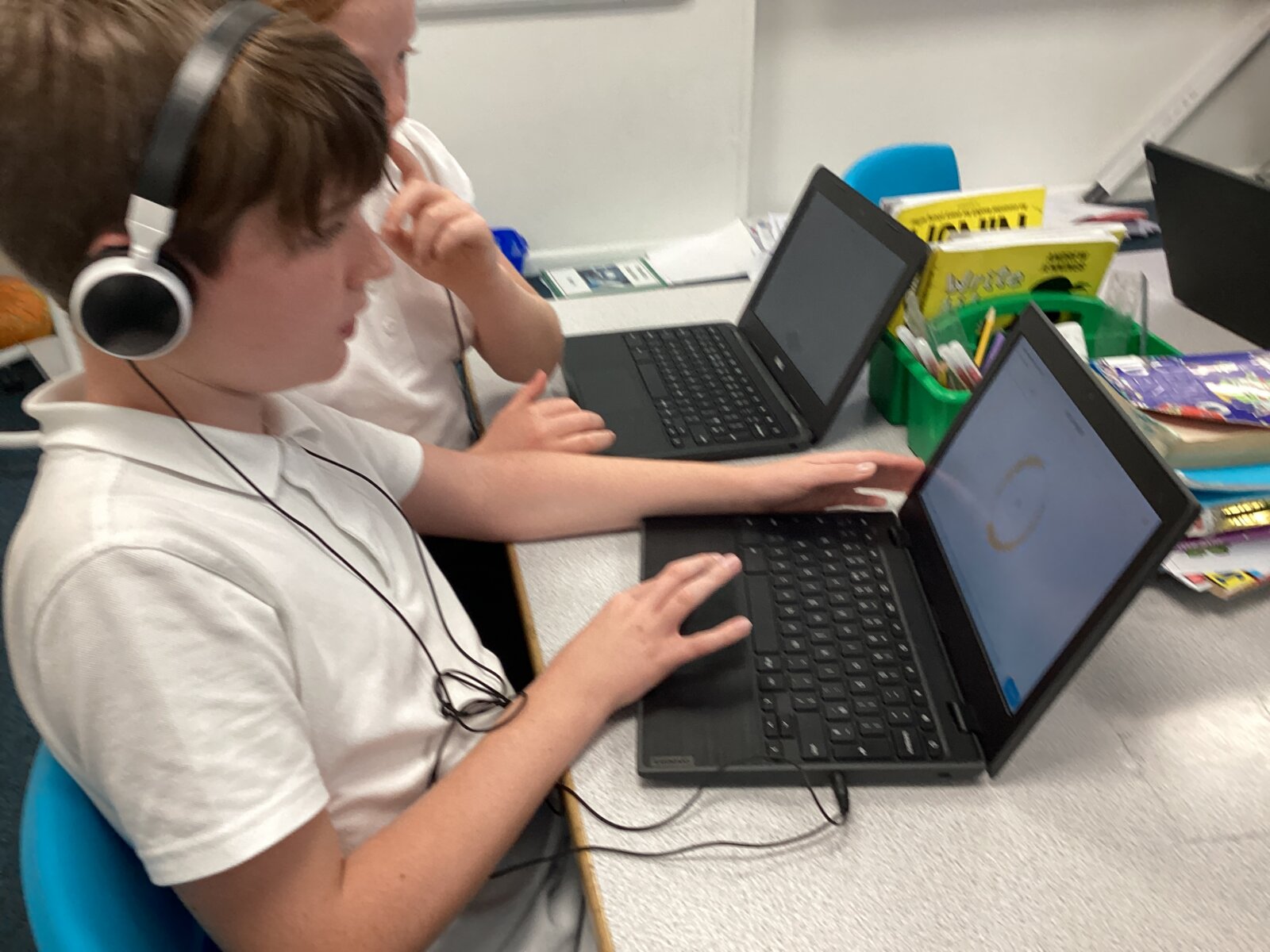
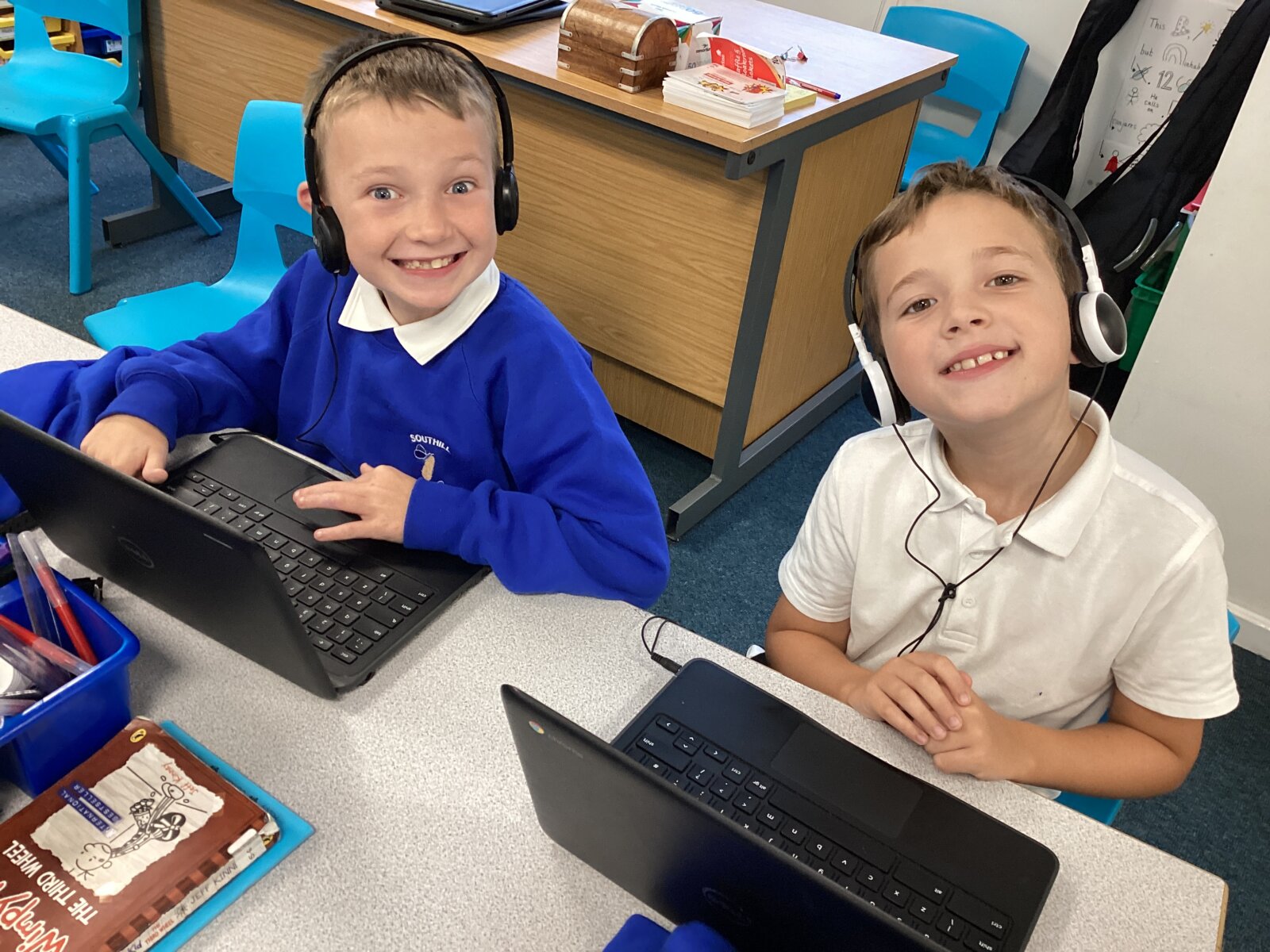
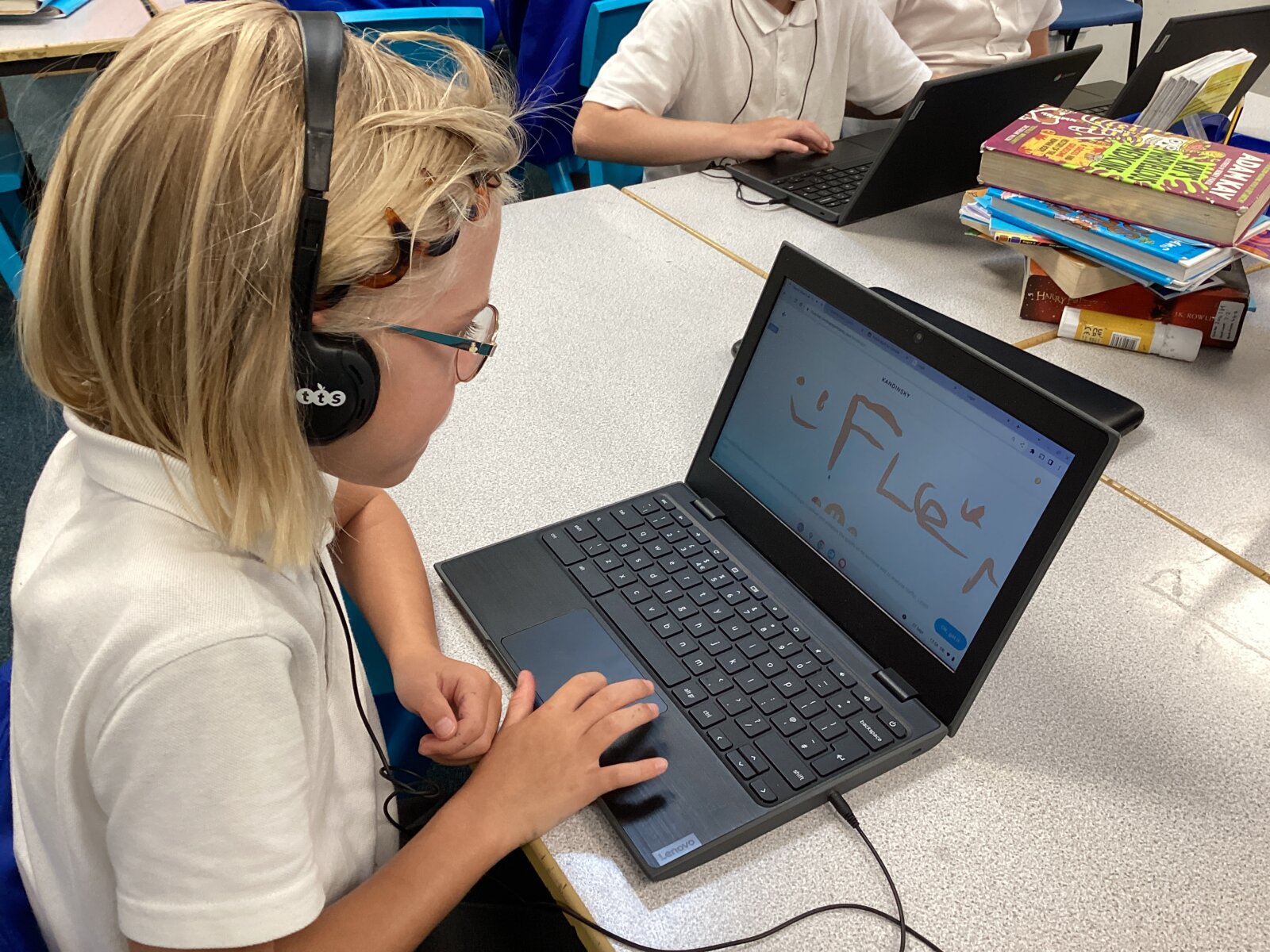
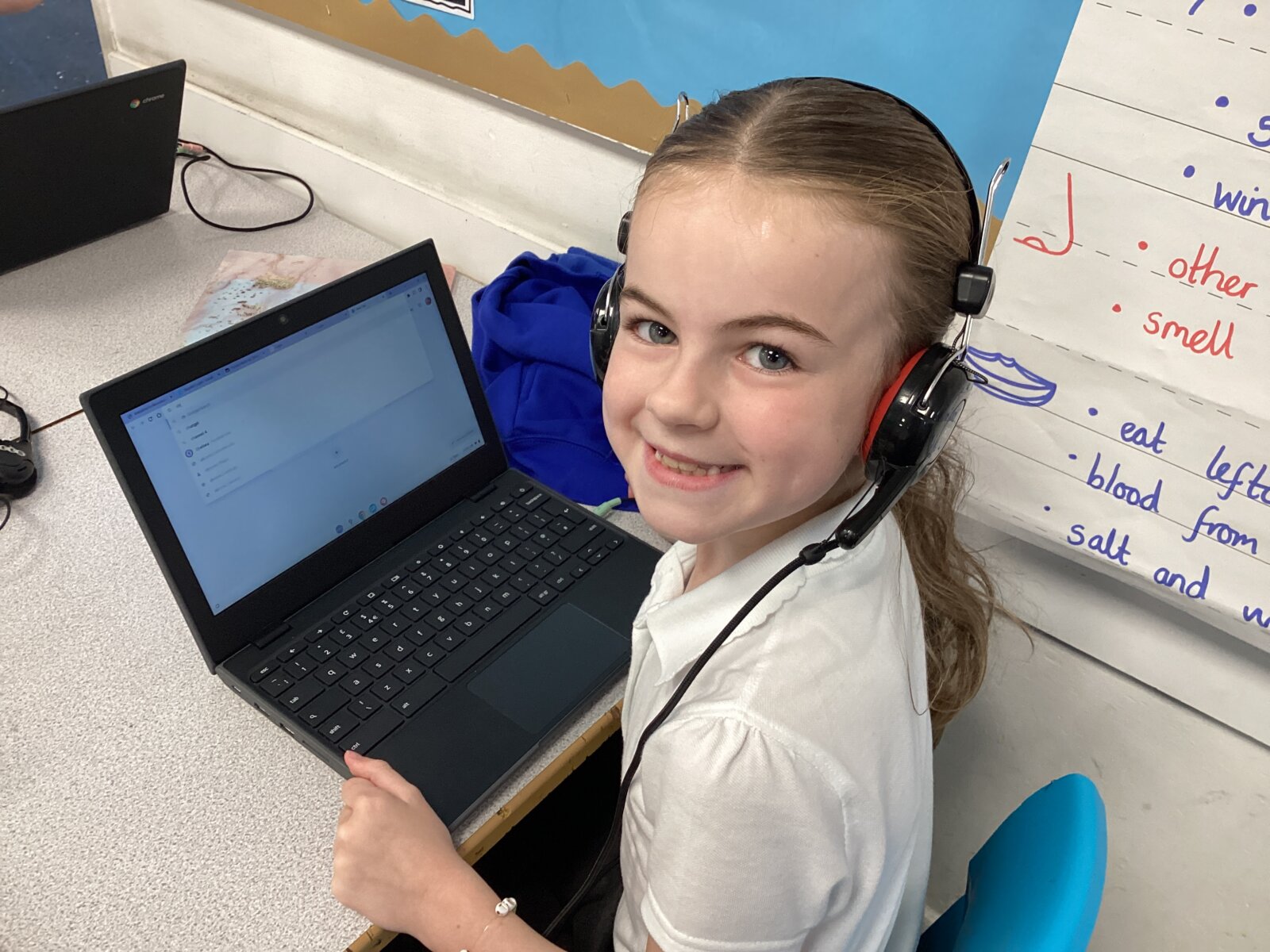
we had a amazing time on chrome music lab.