This week we have been really busy in Year 1 learning all about computing.
To start the week off we learnt about Ownership. This is part of our Online Safety curriculm at Southill and it really got us thinking about objects and who owns them. The session started with us looking at our toys which we have bought in from home. We talked about how we own them, they are ours, and even if we kindly let someone else play with them they still belong to us. The toy is the object and the individual person is the owner. You can see us labeling some of our toys with our names in the photos below.
Next we looked at objects that belong to us, but are kept in school. For example our trays and our books. Again, these are labelled with our names on them showing ownership. We then looked at objects which are used by all of us but actually belong to the school. For example chairs, pens and reading books. We learnt that although these objects have lots of different users they are still owned by the school.
This led us onto think about if we were to create something on the computer or online does it still belong to us?! We talked about how when we created a digital image we are the owner. If we choose to share that image – say we printed it off for a friend – we are still the owner but someone else now has a copy of it. The concept of ownership is really important, particularly as children begin to access more online. This understanding will build year on year throughout the curriculm at Southill where your child will learn about sharing information online and how to keep safe.
OK now for the exciting part…. THE CHROMEBOOKS!
Accessing and using different hardware and software on a computer is a really important skill. In Year 1 we have been learning how to log in on the school Chromebook using the mouse and keyboard (this took a while!) and then how to access the online programme ‘Purple Mash’ to create digital media. Although these might sound like a few simple steps, it took lots of resilience to get up and running with inputting usernames and passwords as well as using the mouse to click on where we wanted to go.
Our unit of work focuses on using toolkits. At the start of the week everyone drew a picture inspired by the famous artist Kandinsky. This art work used predominantly shapes and lines all of which are available on apps such as ‘paint’. We had to look at the toolkit before designing the artwork thinking about the tools and colours that are available when we recreate it online.
Using the toolkit was quite challenging at first. Especially learning how to click and drag to make the shapes and swap back to using the pen to draw different shape lines. However, we didn’t give up and soon we were creating our own digital media using our pencil drawings from the previous lesson!
Below you can see pictures of us at different stages of this unit.
Using the Chromebook can be really challenging. Both myself and Mrs Jones are so proud of the children’s ‘dont give up’ attitude when learning and exploring new skills. A HUGE well done Year 1.

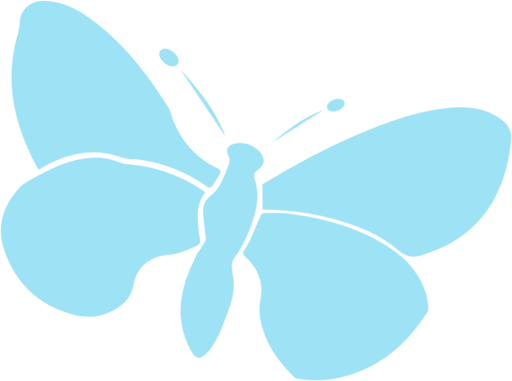
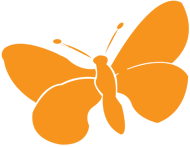
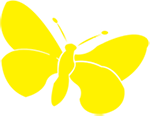
What great skills Year 1! Isobel has been full of news of logging in and her computing, she’s really enjoyed it, thank you!
Arthur loved using the computers! Thank you for another great week 😊